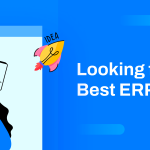Project management communication strategies indicate a simple way that helps you communicate effectively on a project with your clients, team members, and others.
Communication is the key to get success in your projects.
The Project Management Institute shared an interesting idea regarding effective communication. According to their research, a project manager should spend around 90% of his time communicating.

The Real Problems You May Face While Managing Projects
As a project manager, your main responsibility is to handle everything within the project very carefully on time. Otherwise, you will not get what you are looking for. A simple mistake could cost you a lot.
Building good communication between team members is one of the hardest things for managers to do today. In this free digital world, everyone is quite different. You must comprehend everyone’s behavior, including what they like and how they prefer to communicate with them.

Without building proper communication from the very beginning, it’s almost impossible to get the desired output.
Another significant fact is to ensure a friendly environment. To lead people, you need to show them what is waiting for them in the near future. Offering a certain learning curve and self-improvement are as important as money or a title.
When you are ready with a dedicated team along with a perfect communicating environment, there is nothing to worry about in the way of your success.
One last thing is to relate your business goal with your team members’ personal career objectives. And it’s not something that’s tougher when you have a ready team, as we explained in the above paragraph.
Considerations to Build an Effective Project Management Communication Plan
Your company’s prosperity depends on the tactics you follow and the method you utilize in a proper way. Managing projects is one of them.

Here are some significant considerations to build effective project management plans.
Comprehensiveness
Don’t forget about anybody when you welcome anyone to gatherings or convey reports about late improvements. You must express yourself to every co-worker. Connect with your co-workers, discuss with them, help them in a critical situation and create belief in them.
To decrease the communication gap between you and your teammate you have to be comprehensive.
Keep transparency
Better team communication can save valuable time in business. It’s the same as any form of business.
Give priority to them in nurturing, giving appreciation, having discussions, giving the reward, and making a schedule for a conference meeting with them.
To make project management effective, being more clear and transparent is essential for a project manager
Show loyalty and respect
In an organizational environment, respect is the most important fact and vital issue. You must be very loyal and a man of your word. Your business’s prosperity depends on these matters.
When you get more and more projects then your team members can in serious pressure. So in this pressure situation, you as a project manager should encourage and inspire them all the time.
Prepare a guide and strictly follow that
You are well aware of your goal and project timeline. So, once you’ve prepared your team by establishing clear communication and a welcoming environment, it’s time to write a detailed guide.
What is your goal? What is your deadline? How will you distribute tasks among team members? How will you track your progress and reach the finish line? All of these questions should be addressed in your plan. And this will be the most beneficial to you.
Manual management or software- which one to choose?
A successful company tries to do every official task in a smart way. As it’s the modern era and customers from all around want everything digitally. So if you prefer managing everything manually or paper-based then you are in the danger.
On the other hand, using any software like WP ERP, you can handle all things in an easy way.
Check some benefits of digital solutions.
- You can actively track your workflow
- You can monitor all the projects from one single place
- Reduce project cost
- Easy reporting capabilities
- Save time and more
People prefer digital solutions to manual processes.
A Perfect Project Management Software You Can Rely on
A company prospers when every project finishes on time. A project manager manages all types of activities related to the project. In that case, suitable project management software can give you relief.
So in this part, we are going to discuss a smart project management solution and how it works. WP Project Manager is our choice.

Here are the facilities that can help you build your project management communication strategies with ease. And all are included under WP Project Manager.
- Creating a Project with no time
- Discussion on the task and beyond
- File management
- Progress report tracking
- Set up milestones for projects
- Integration (Slack)
01. Creating a project
Utilizing the WP project manager pro you can effortlessly make and deal with your tasks and plans for the day. You can create unlimited projects, and tasks, and involve your desired people as you want. A calendar view empowers clients to see due dates and improvements from various time points of view.
You can easily drag and drop tasks along with adding sub-tasks also. You will get a dashboard for all clients, giving visual data on finished, remarkable and current tasks. Milestone tracking features relating to messages, tasks, and plans for the day. It likewise has a Gantt graph.
Have a look at WP Project Manager’s dashboard with all the options.

See how easily you can create a new project with tasks and assign team members.

That is the way by which you can make extends in WP Project Manager
To check the complete installation process and adding projects, just click here.
02. Discussion of WP Project Manager
Discussion is one of the interesting parts of project management communication strategies. While creating-tracking a task you must need to communicate with your co-worker about the task and improvement.
With the help of the discussion feature, you can easily discuss anything with your co-workers.
To use the feature, go to WP Admin Dashboard → Project Manager → Projects → Select a project.

Next, go to the discussion tab

After that click on the “Add New Discussion” button to get options for creating a discussion

In this way, you can add a discussion for your co-worker. See the full customization process.
As a project manager, you can give feedback or communicate individually with your co-workers. This is one of the most amazing features of the WP Project manager.
03. File management
While running a company along with managing so many projects at a time you may often need to share files to your co-workers. So in this sharing method, you can share your essential files with other members.
To attach a file you just need to go to the File tab under any projects and click on upload a file. Next, click on the attach a file from your computer. And you can add more files at a time. After adding files just click on the submit button.

You can add your file to the docs or external. To do this click on the link to the doc. You can give a title, provide the link, and add a comment if required. Then click the linked doc. See full setup process

To capture the total project management strategies you must have to share your important files to your co-workers and also need to give them suggestions, corrections, and updatings, etc.
04. Progress reports
This is also an important feature of the WP project manager. You can check the whole report of your workers along with the project and also remarks to him or her.
To get this just go to WP-Admin → Project Manager → Progress. Then you can get a window like this.

05. Set up milestone for projects
You can break down your projects into small parts so that every worker can take part and do that in time. In this way, you can also maintain a smart communication plan.

06. Integration with Slack
You as a user of WP project manager will easily able to integrate slack with WP Project manager. You can get a notification on your Slack channels when an assignment or subtask is made or a current one adjusted in any capacity.
This feature will help you to communicate with your teammate and also discuss with them about the progress of your work.
To add slack to your WP website read this guideline.
So the WP project manager is all in one solution for any company. Especially if you have the project manager then this is the perfect solution for you. Utilizing the WP project manager you can apply the project management communication strategies for your company.
However, you can check out the following video tutorial to get an overall idea of the WP Project manager Pro.👇
Final Thought on Project Management Strategies
To minimize the obstacles of a project manager WP project manager is the best option for you. After discussing the issues you as a project manager must be aware of these matters.
A company’s future depends on the project manager as he or she manages all the internal issues. A project manager will lead your company with his or her wisdom and skills. And the WP project manager will reduce the time of the project manager to gain success.
So further making any delay just get the project manager to ensure the smartest communication strategies for your projects.