When you hear the word ‘Migration‘, what comes to your mind? moving from an old place to a new place. That is correct. Data migration or ERP data migration refers to the same.
ERP Data migration is the process of organizing, restructuring, copying, and migrating data from your old ERP systems to your new solution
Enterprise Resource Planning (ERP) is business management software. Any organization can use this software to manage their organization. It has become very popular among the organization leaders who wish to run their company or organization smoothly.
Therefore, they are migrating their data from their old ERP system to the new ones. However, it is a very complicated process. So, if they are not careful this process can go haywire.

That is why many organization avoids this process and forgets about the importance of migration for the growth and improvement of their organization.
We are hoping this write-up below will give you the right idea about data migration and it’s importance.
How Data Issues Can Cause Failure

The importance the heart has to the human body, ERP is the same for business. And data is the blood flowing from one business to another. You can understand how important both ERP and data is to the business.
Having said that, as data exists so does the chances of causing failures because of that. Let’s see,
Poor Organization Of Data
Organization makes everything simpler and easier.
The more organized you are the chances of getting success increases. The same goes for data as well. An organization or company handles a lot of data. If those data aren’t organized, then it will certainly cause failure and the organization will crumble.
Inconsistent Formatting
Formatting is very important for any kind of data. Because, when there are data covering the same information, without the right formatting the system will struggle to distinguish between those data. Therefore it will cause the system to fail.
Corrupted System
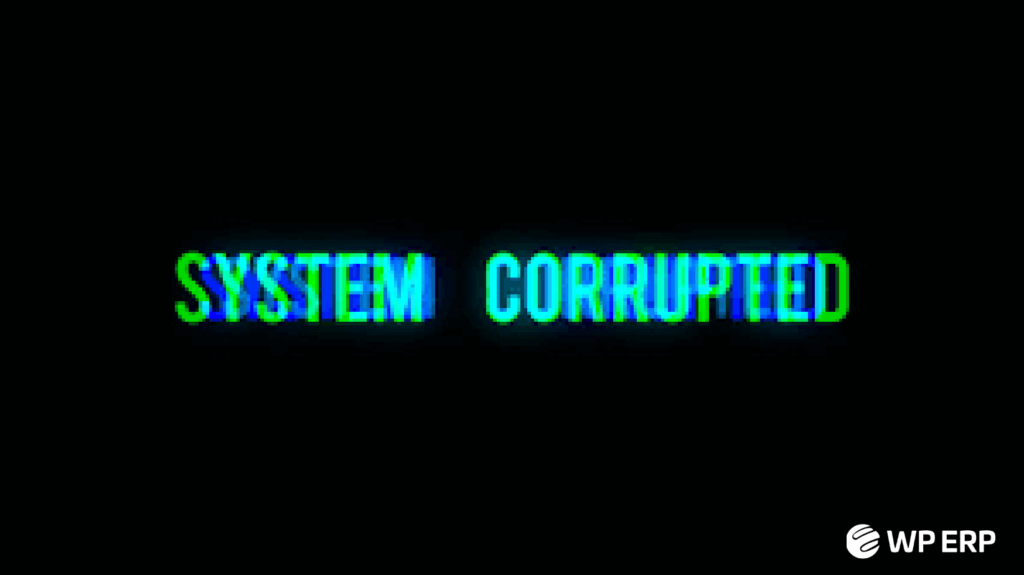
System corruption is a nightmare for users. Bad data can wreak havoc to the systems. It can also cause unexpected behavior to the system. A simple mistake can cause the system to become corrupted. So, extra caution is needed to protect the system.
Integrations Failure
For shipping information, currency exchange rates or gift cards, if you rely on a partner data, then you may have some integrations to your Enterprise Resource Planning system.
In that case, the data must be passed back and forth between ERP solutions. But, if the third party is anyway corrupted or unclean, then it can cause the integration to fail.
Data Purging And Storage
Data purging is a common term known to the IT industry. Sometimes the user has to do it in case of emergency. But if you do it mistakenly, then it will cause real trouble to the system. Therefore, some strong measures will help prevent this.

We can learn from the above discussion that, data handling is a sensitive issue.
But with the right steps, this issue can be handled. Now we are going to discuss some points which you can follow before migrating your data. We hope these steps will make your transition smooth.
Points to Remember Before Data Migration
Data migration is a complicated process. Therefore, people tend to get scared of data migration. However, with the necessary steps, this complication can be avoided.
With the right Data migration strategies, one can easily migrate the data from one ERP solution to another.
Review Your Data
It is a very important step in the process of ERP data migration strategy. There may be loads of data available at your disposal. But you can not just migrate all of the data without reviewing.
You need to rethink and reassess how you want to record your data. Also, you need to determine the quality of all the data. There may be data that are not worth migrating. In that case, you need to dump that data.
If you review your data then you will find out the irrelevant information, inaccurate data, or duplicate content. You can easily clean up this data.
Redesign Your Format
Before migrating your data, you need to think about how you can redesign your format of data. Because if you are lucky you will get the same format in the new ERP system. If not, you need to think of an alternative way.

Redesigning the format can take trial and error period. At times, you will find that you need to make simple changes to make the format more compatible.
Timing Is Everything
Don’t delay. Implementing data migration can take a lot of time. Your timeline should reflect the types of data, the amount of data, the necessary changes to be made perfectly.
You need to have alternative plans in case of delays.
Test and Fix
Before launching any kind of project, testing is necessary. You can identify potential issues and solve them in time. You can load a small amount of data onto the new ERP system for testing purposes. It will give you a clear idea of how well the new ERP system is handling the migration. So testing is a necessary part of the migration strategy.
Right People For the Job
The above points we have discussed will be fruitless if the right people are not assigned to do them. So make sure you have chosen the right people to do the job.
With the right people on the job, the process will become more efficient and the results will be immediately visible.
Migrating Your Contacts From Salesforce
Salesforce is one of the best and largest CRM platforms out there. But it may be costly for some users. Most of the small or medium-sized companies switch to another solution after using Salesforce for some time. But because migration is a complicated process, they don’t know the right solution and the right way to migrate.
But the good news is WP ERP can be a good and economical solution to migrate data from Salesforce. And many small and medium-sized businesses are migrating to WP ERP. Also, it is rather easy to migrate from Salesforce to WP ERP.
You need to make sure you have the integration of Salesforce with your WP ERP is rightly configured or not.

If it is integrated, then follow this,
article to know the exact steps to migrate from Salesforce to WP ERP. If you follow the article, data migration in ERP implementation will be easier.
Wrapping Up on ERP Data Migration
Migration can be a daunting task if you don’t implement the right data migration strategy. As we have discussed, you need the right solution like WP ERP so that you can easily migrate your data and with the least cost.
And at the end of the article, we can agree that data migration is necessary. Also, it can be done easily if we follow the right steps.
If you have any queries or suggestions, do let us know in the comment section.




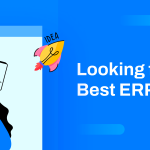





Were looking to have the data from our exchange uploaded to our servers and then have a CRM system use this .sql file to populate our CRM. Is this system going to be compatible with this task?
Hi David,
Thank you for your query. To answer your question, No this system is not compatible with this task. The data won’t sync from direct .sql unless you import from the database.
I hope this answers your question.
Have a nice day and do visit our blog site regularly.
Thank you
Thank you for sharing your blog, seems to be useful information can’t wait to dig deep!