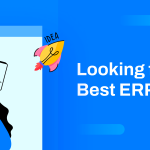There are many options available to a business when it comes to ERP software. While most of these options are great, one of the most important things to consider is the implementation cost of ERP software. This is often the most expensive part of the process.
You probably already know what ERP is and did some researches as well. Once you get to know the importance of ERP for your business, naturally you’ll start wondering, “how much exactly does an ERP software cost?” Well, today we’ll try to answer your question as clearly as we can.
Now, there is no straightforward answer to the cost of ERP software and its implementation. It depends on the features, scalability, support, and many other essential factors. You’ll also have to take into account the training needed for employees to getting used to the software, maintenance, and up-gradation, etc.
Depending on all those factors, the price of ERP software can vary. So let’s get to know the types of ERP software, how much do they usually cost, and what you should consider when picking one.
What Is an ERP Software?

ERP, also known as Enterprise Resource Planning is a type of software that is used to manage the day-to-day business process.
ERP software helps minimize the paperwork for a company and makes departments like Accounting, HR, CR more efficient. It also reduces the human hours needed to complete a task by minimizing errors.
Different Pricing Models of ERP Software
There are two major types of pricing models that exist today for ERP software. Both have their advantages and disadvantages and we’ll go over both.
Subscription-Based Pricing
As the name suggests, the subscription-based model charges you a recurring payment to use the system. These types of software are often cloud and cover the cost of supports that you need whenever you run into any problem.
Pros
- You will get continuous support whenever needed.
- They are often cloud-based, meaning you can access these types of ERP software from anywhere on-the-go.
- You will get regular software updates.
Cons
- More costly than the perpetual licensing model.
- Requires you to renew the subscription after every month/year.
Perpetual Licensing

Perpetual licensing needs a one-time payment. You only pay upfront and no recurring fees. These types of licensing often don’t include supports, maintenance, or upgrade cost. However, you get to fully own the software in this way. You can host the ERP on the company server, or you can also choose offline software.
Pros
- No recurring payment needed.
- You get to host the software wherever you want.
Cons
- Often comes without continuous support.
- No upgrade or maintenance once you buy it.
- Often works only offline, means you’ll be missing out on mobility.
Other Costs of Implementing an ERP System

When you buy an ERP software, there are also other costs to consider aside from the price of the software. You will also have to keep in mind the cost of training, software customization, support, and up-gradation.
Employee Training
ERP is a kind of software that is widely used throughout the company. So before you try to implement it, a certain level of training is necessary for the employees.
Some software provider provides free employee training to get started. However, you might also need in-house or live video training which you’ll have to pay for.
Customization
Not all companies work the same way. So a generalized ERP solution might not work for all companies. Businesses often order a customized version of an ERP solution. And as you might have already guessed, the building of an ERP software or customizing it comes with extra cost.
Support
Software providers usually give you an ongoing basic support facility. Some of the providers also provide priority support facilities against extra charges. However, if you buy a perpetual license you might or might not get after-sale support.

Upgradation
Every system needs a bit of maintenance or up-gradation from time to time. Depending on the type of license you buy, you can either get or not get periodical up-gradation. Some companies also choose to provide up-gradation with an extra charge. However, if you buy subscription-based ERP software, up-gradation charges are usually included within the renewal fees.
Open Source vs Proprietary ERP Solution

ERP solutions come in two major types, Open Source and Proprietary. You can download an open-source ERP solution for free while a proprietary solution usually comes with a fee.
Most people think that if you download open-source software, you will get no support or updates. And you will also need a capable in-house IT team to maintain the software. But that is not the case. Open source ERP software comes in many forms. One of the most popular of them is the WordPress-based ERP solution. While you can download a WordPress-based ERP solution for free, you will also have the chance to buy a premium subscription for that, ensuring continuous support and updates.
On the other hand, proprietary ERP solutions come with supports and upgrade charges included, while also being more costly.
If you’re a small or medium-scale business owner, open-source ERP software is probably the best choice for you.
Comparing Top ERP Software Cost

As of now, you already know that ERP software cost depends on many factors. Types of licensing, pricing model, after-sale support, and many more affect the price of ERP software. So, after considering all these factors how much do different ERP software cost? It’s time to know.
Microsoft Dynamic 365
Microsoft Dynamic 365 is a proprietary ERP solution that charges separately for each module. For example, the Finance & Operation module costs $135/month, whereas the Talent (HR) module costs $40 per HR user/month And $8 per employee/month.
SAP Business One
Like Microsoft Dynamic 365, SAP is also a proprietory ERP solution that sells each module separately. However, unlike Dynamic 365, you can also purchase the whole package from SAP Business One. Which will cost you $1357 one-time charge plus $110/user per month.
Odoo
Odoo is an open-source ERP solution. It offers free modules for accounting, project management, customer relationship management (CRM), human resources, inventory, manufacturing, e-commerce, and marketing. All of which come with basic functionalities.
There is also an enterprise version that costs $28/user per month. It comes with advanced features.
WP ERP

WP ERP is a WordPress-based open-source ERP solution with top-class features. It is best suited for Small to Medium size Businesses for its minimal pricing.
It has multiple ERP modules like HRM, CRM, Accounting, Project Manager, and a lot of exclusive extensions to expand the capability of its features. You can download it for free from the WordPress plugin repository. There is also a pro version, which is absolutely value for money. The pro version starts at $12.99/user per month. With more users, the price also comes down.
ERP Software – An Essential Addon To Your Company
ERP software is no more a luxury that is only used in large-scale enterprises. It is now widely used in small-scale businesses too. If you can’t go for a colossal ERP solution, there is always an open-source solution like WP ERP, that you can choose. Its pricing plans are also very precise and affordable.
Now you know with how little you can get your first ERP solution and bring efficiency to your business. Get started today with WP ERP and start growing your business.
Lastly, if you’re looking to implement ERP software, you may also ask your software provider about the cost of implementation, training, and ongoing support. They should be able to give you a detailed outline of how much it will cost to get you started.
Already using an ERP solution? How much did it cost you? Share your experience of implementing it in your company in the comments below.