Time is the most precious fact in terms of completing projects in a given time. If you can track them correctly, maybe you can produce more productivity and efficiency. A smart business owner always thinks of the best option for his or her business. So a time tracker plugin with a complete Project manager for your online business or website, can be very helpful and also bring success at a time.
Ordinary people think merely of spending time. Great people think of using it – Source Life Optimizer
In today’s post, we’ll be going to show, how you can use a time tracking software for your business, especially if you have an online business with a WordPress platform. Using this software with your business, you can easily track, estimate and also utilize, how much time you’ll need for completing projects.
So without further ado, let’s jump in:
How Time Tracking Software Helps to Manage Your Time

Managing every project along with keeping track of a single task is now a piece of cake now. Especially for WordPress users, they’re hitting the nail on the head only for the unlimited core plugins and easy configuration facilities of WordPress.
A cloud-based time tracking tool empowers your team to rapidly finishes projects in time wherever they are –
Manually managing projects in time is a huge dilemma for any project manager. He or she might have face these following problems if he or she manages his/her projects manually, for example:
- Difficult to assign tasks to the employees properly
- Not generating reports on Time
- Can not check tasks status (How much it has completed)
- Tough to judge employees efficiency and productivity
- Hard to distribute available resources to employees
In that case, the WordPress Project Manager can be very useful in terms of managing company projects in time with the time tracking module. Yes, you’re getting absolutely right. If you’re a business owner having a WordPress website, then a time tracking module or software can help you to manage your task with ease.
Okay, in the next part, we’ll be showing how you can track tasks time using a Time Tracking Software. So let’s jump in:
How to Track Tasks Time with WordPress Project Manager
Keeping track of project tasks is very crucial if you really want successful project management for your business. So using a time tracker plugin or any software in a proper way can be very effective for you. For Instance, you need to follow these steps carefully.
Requirements
The installation process of any plugin in WordPress is pretty simple and almost the same. Anyways, for your better understanding, you need the following requirements for using the time Tracker plugin.
- WordPress Website
- Project Manager Free
- Project Manager Pro
Note: This module is available in the Professional and Business packages of WP Project Manager.
Configuration Process of Time Tracker Plugin (4 steps)

Step 1: Activation Process
The activation process of the Time Tracker module of WordPress Project Manager is very easy. To do that,
Navigate to WP Admin>WP Project Manager>Modules>And Activate The Time Tracker Module by toggling it on
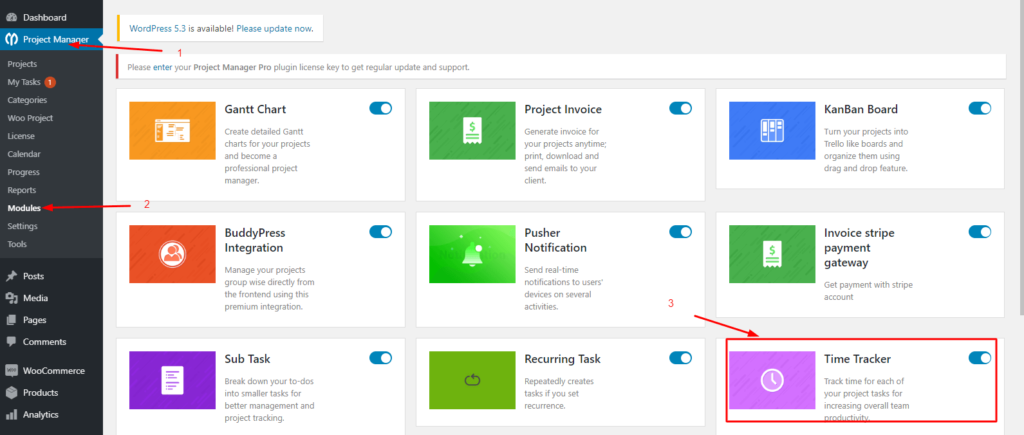
Step 2: Setting Up Time Tracker
After activating the time tracker module, your task starts. Go to your projects where you want to set time.
To do that, click on the WP Admin>My Tasks>Task Lists tab

Then, Click on the ‘Clock Icon‘. There you’ll get two options. Start Time & Custom Time.

Next, click on the ‘Start Time‘ button. Then it’ll automatically start the time for your task. After finishing your task, click on the ‘Stop Button‘.

Therefore, you will see the clock will stop and show you the amount of the tracked time.

To see the ‘Total Time‘ spending on a single task, you just need to simply click on that task

Here you’ll be getting each and every detail on how much time does every employee spend.

After that, you will see all the time logs and also get an option that will help you to see the total time on each entry.

Step 3: Adding Custom Time
In the ‘Time Tracker’ module, you can add custom time for your task. It’ll help you add time manually by yourself. So it’s very helpful in terms of completing some tasks. To do that follow the steps:
First, Click on ‘Custom Time‘ like before.

After that, you will get the same option to set the time manually.

Similarly, clicking on the task, you’ll able to see the total time that your employee has taken on the task. Moreover, the extra time will also be added like ‘New Total‘.

Step 4: Adding Estimating Time for Each Task
This is not like time tracking. But a part of this feature. In that case, you can easily add estimated time for each task. When you can add estimated time for your task, it’ll always keep you in reminding of the task to finish it in time. To do this, click on the task.
And then assign users to the task.

Click on the ‘Clock Icon’.

Set time here for your task. Here you have to put the estimated time that you need for your task.

Then click on the right corner button when you’re done. That’s it.

To Sum Up Using Time Tracker Plugin
In these ways, you can utilize a time tracker plugin for managing the time of your company’s project yet tasks, in a fruitful way. Again, if you’re a regular WordPress user, then it can be a very incredible software for you. Because you can manage’em without facing any additional trouble.
However, you can check the complete documentation if you want to know more and implement it more accurately.
How is It Fruitful To Use an Automated Time Tracker for Your Business

Generally, every manager, always looking for the best and possible tactics to empower his or her workforce. In that case, an automated time tracking plugin or software with business yet projects has some splendid advantages. So it’s high time to employ an automated project time tracking plugin to enhance the productivity and efficiency of any company.
Anyways, we going to discuss some advantages that you’ll get if you automate a time tracker software with your business. And they are:
- Keep Employee on track
- Improves your estimates
- Helps to know numbers with real-time reports
- Divide projects according to priority
- Improves remote communications
- Reduce unplanned overtime
- Optimize employee productivity and efficiency
- Review team performance
- Identifies the improvements that your employee need\
- And More
So these are the facilities you’ll get if you can expend an automated time tracking software with your business.
However, check the article below to know ‘Benefits of Time Management Software for any types of Business’
Final Verdict
You may now understand how important is to keep track of projects in terms of competing with the fast advanced world. So if you’re searching for a suitable time tracking software for your WordPress website, then the time tracker feature of WordPress Project Manager is for you. Because you’ll get the all-important elements for your business in one place.








This is really fantastic. Didn’t even know about the process. Browsing google and found this article. Surely I will get the feature for my own website. Let’s see will it work or not. Thanks for sharing.
Hello Jonathon
Thanks for reading our blog post. And sure you’ll get the benefits if you can follow this process. Let us know if you face any problem then we’ll take the initiative.
It is a nice article about track each and every tasks of your project with time tracker plug in in your house. I agree with all your points that you have stated here, love this blog.
Hey Simione,
Thanks for your time to read our blog. And also glad to hear that you have liked our article. Keep in touch with us for more information.