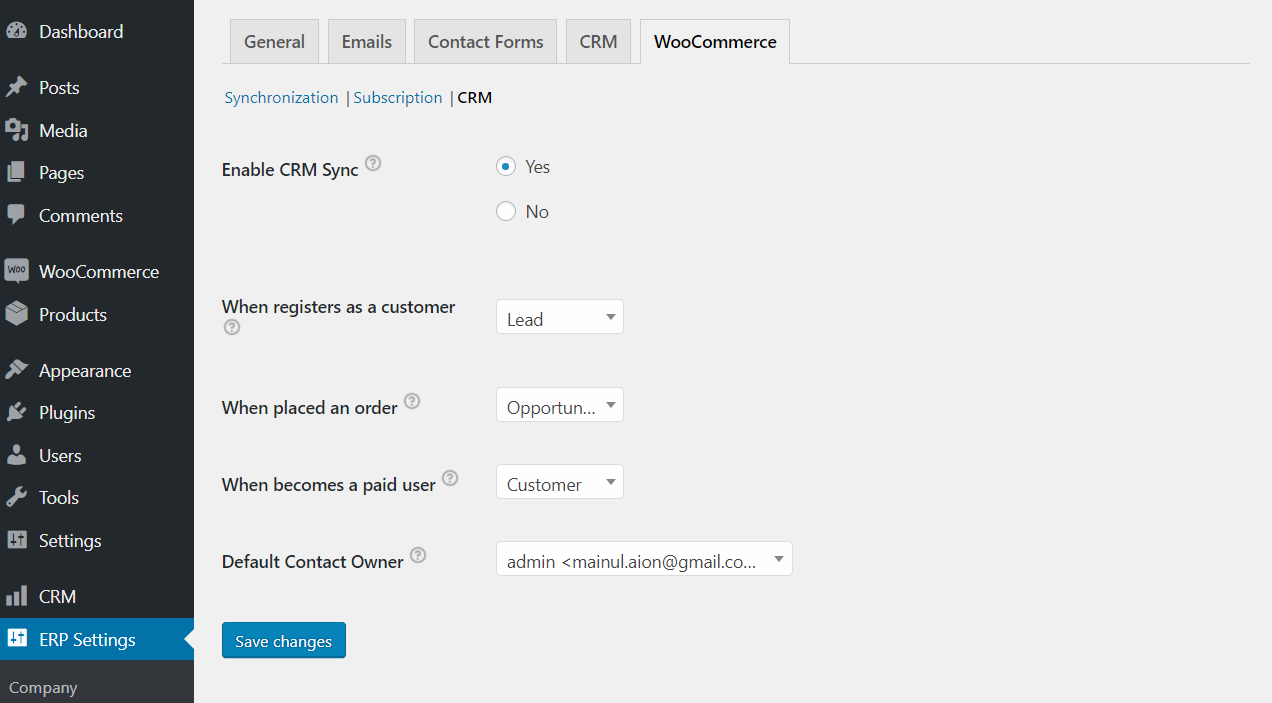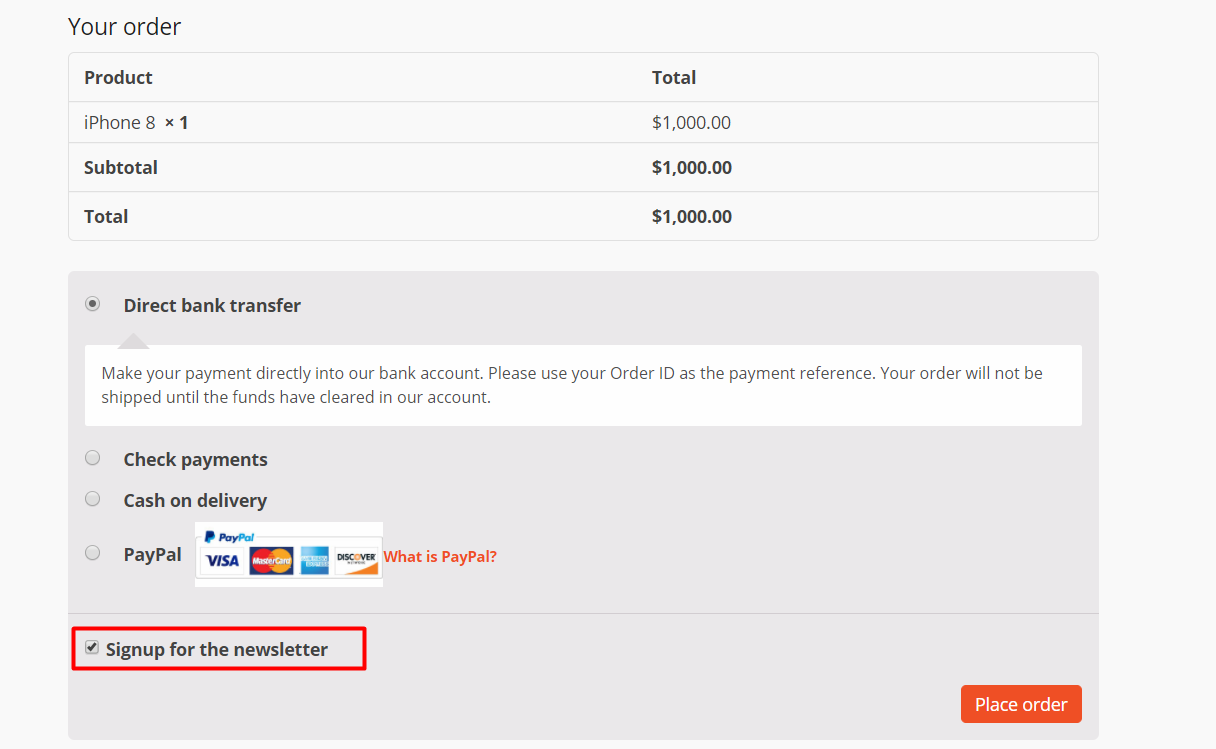Best WooCommerce CRM for Your WordPress eCommerce Store
24% of worlds top million online stores are using WooCommerce!
Interesting right? If you think clearly, you would understand that how amazingly this WordPress plugin is providing eCommerce functionalities to all these people. Among the world’s best eCommerce solutions, it is still in the top position and serving swiftly all those entrepreneurs and store owners just like you.
However, there is no proper customer relationship (CRM) solution available in WordPress for WooCommerce stores. For any online store, customers are the soul of their business. Thus, treating them with proper care and reaching them regularly can effectively grow any online business. And CRM is the perfect tool for this.
With a customer relationship management solution, you can easily manage customer information, track their activity, send emails, schedule meetings & calls, take notes and create amazing contact lists depending on various criteria. All these become very much handy when you are trying to connect with your customers and provide them better support.
When we are talking about WooCommerce CRM Plugin, you would try the term in the search field of WordPress.org. Luckily, you will get some results. Yes, they are all CRMs but do you really think they can be helpful to your WooCommerce store providing all the customer relationship management features that you would ever need? Think again!
The Ultimate WooCommerce CRM Solution Just For You
Here’s a treat for you – Check out WordPress ERP’s FREE CRM module. It provides you rich features for an effective relationship with your customers. And when you integrate this awesome solution with WooCommerce, you get a complete WooCommerce CRM!
And guess what, you can easily store your customer data in detail and also use them effectively for various purpose. This time around, they are not only your WordPress users. Instead, they will be treated as real clients that make your online store successful.
Now, let’s find out how you can integrate your WooCommerce store with a full-fledged CRM solution.
Best WooCommerce CRM Plugin for Better Management
Before starting, you will need the following –
- Your WooCommerce store
- WP ERP
- WooCommerce Integration
Configure Your CRM for WooCommerce
At first, install and activate WP ERP plugin on your WooCommerce Store. After activating, you will find a setup wizard for easy configuration. You can set up your eCommerce store general information and choose while ERP modules you want to use.
Make Good Use of CRM Features
This free yet exclusive CRM module provides you amazing features that can help you to build a strong relationship with your customers. Here are some amazing things that you can do using WP ERP CRM –
- Manage your WooCommerce customers like a pro
- Keep all their valuable data in an organized way
- Create groups and assign customers to them depending on various characteristics
- Prepare lists for email marketing
- Use WP ERP’s built-in email to send basic emails
- Take notes on your customers and use them in the future
- Schedule meetings, calls and SMS
- Create tasks for your sales agents or team members
- Log activity for future events
- Segment your contacts in four different stages – Subscriber, Opportunity, Lead, and Customer
- Get bird’s eye view of your customer base and get a clear understanding of whats happening on your CRM
Setting Up WooCommerce CRM Plugin
Now, you know all the features of CRM module that you have installed for your WooCommerce store. Unfortunately, you cannot use these features for your WooCommerce customers unless you have an integration.
WP ERP WooCommerce integration extension allows you to use all these features for your online store. So, you have to download and install it on your site.
After activating the plugin, you can configure it from ERP Settings menu on your WordPress Admin Dashboard. On the WooCommerce tab, you will find three separate options – Synchronization, Subscription, CRM.
Synchronizing WooCommerce Data with CRM
Simply click on the Synchronize Data button and it will automatically sync all the WooCommerce customer and order table data with WP ERP.
Now, click on the CRM menu and you will find several settings.
You can choose the life stage for your customers depending on their behavior. For example, you can set the stage for the user who registers on your WooCommerce site as Lead. Similarly, you can specify paid users as customers. After configuring, Save changes.
Related: How ERP WooCommerce Integration Can Boost Your Business
WooCommerce CRM Subscription Settings
With this premium integration, you also create an easy subscription process for your customers. You can add an auto sign up option for your customers when they checkout. For this, visit the Subscription menu on the setting page. Now, check the box – Show signup at checkout.
You can also specify which contact group your customers will be added after a successful checkout. Besides that, to make subscription process user-friendly, you can add custom signup option label.
This is how your customers will view the subscription option while checkout.
Specific Contact Groups for WooCommerce Products
Not only that, you can also create separate contact groups and specify them for your WooCommerce products. This means you can set WooCommerce Subscription contact groups in the product creation page. The WooCommerce CRM enables this features and you get a new option in the products editing page.
In the screenshot, the subscription option has been enabled and you can select the contact groups that you have created in your WP ERP CRM module. When a customer buys this product, they will be added to the selected contact automatically. This feature is very handy when you need different lists for your products. This way, you can contact them at once if there is any discount or offer for that product.
Other Amazing Features to Help You Out
With your WooCommerce CRM, you can do many other things like segmenting customers based on different WooCommerce related conditions such as ordered products, order date, order status, shipping, billing and many more. You can use this filtered list to send emails and run different campaigns.
Related: Effectively Improve Customer Experience on Your WooCommerce Store
Bonus: WooCommerce Accounting
If you are looking for an advanced accounting solution for your WooCommerce store, then you can also use WP ERP for that. And you don’t have to pay extra for it. Simply enable the Accounting module from ERP settings and you can enjoy this feature. You will need to configure some settings before using it. You can set up accounts for payment, product and shipping. Accounting module will calculate all the payment you collect and give an advanced financial solution.
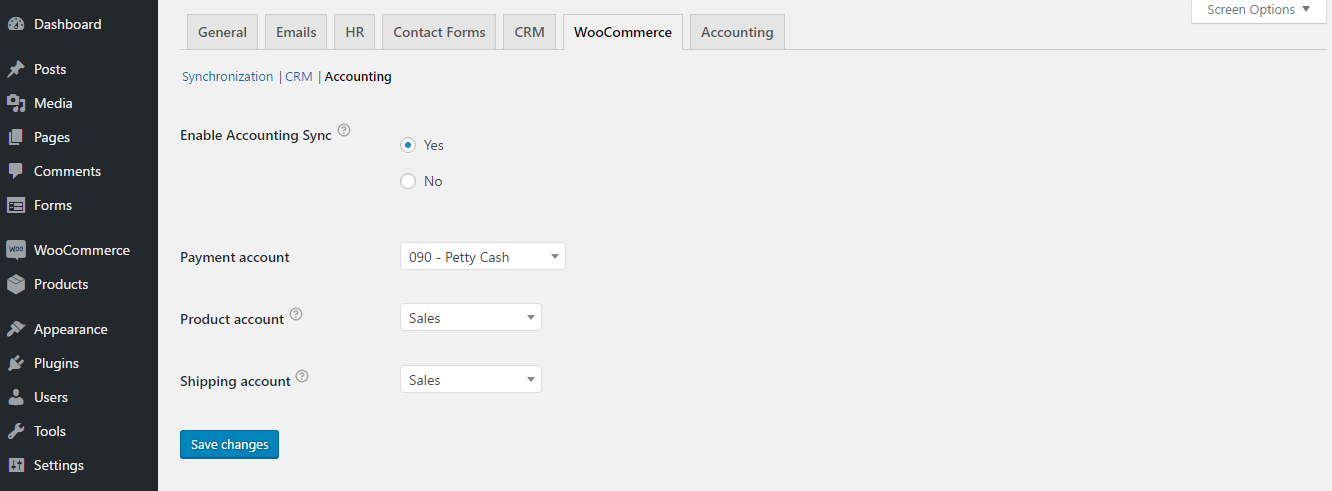
You will be able to use Accountings invoice, sales transaction and reporting features for your WooCommerce store. Besides that, all your WooCommerce customers will be added as Accounting customers and you will get a dashboard showing all their expenses and basic information.
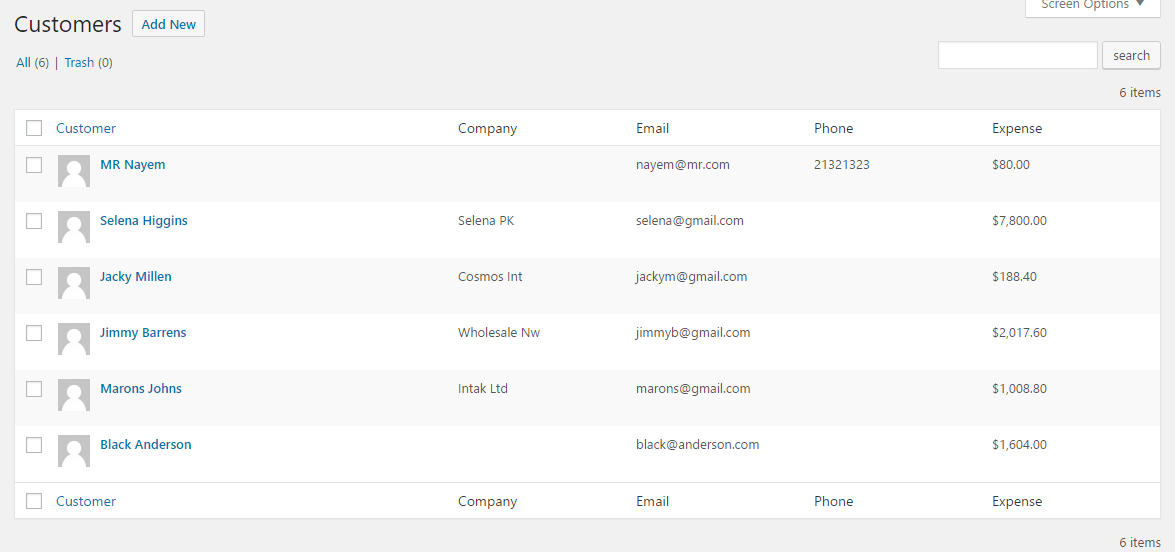
Wrapping Up
Just like a physical store, online stores need compact customer relationship strategy. And for this, nothing is more suitable than a CRM system. Thus, WooCommerce store owners often look for CRM solutions for their business. Here, we have WP ERP, a complete CRM that can help any type of business around the world. So, we didn’t want WooCommerce store owners to feel left out and the WooCommerce CRM integration is the result of that.
You can take advantage of this integration and build your own customer relationship management right on your WooCommerce store. There’s no need to buy subscriptions to other third-party app providers or use other platforms as your WooCommerce CRM. You can have it all from a single place and without facing major hassle.
So, why wait? Purchase WooCommerce Integration for WP ERP today and give your WooCommerce store a fully functional CRM application. You can always try the demo and find out whether it’s effective for your business or not.