How to Bring WordPress HRM to the Frontend
A good number of our users were looking for a frontend solution for WP ERP. They were conscious about the security of their site and didn’t want to give access to the backend to their employees. If you are one of them and have peeled your eyes wide open, then brace yourselves – we have what you have been looking for!
The most awaited frontend extension for WP ERP, the HR Frontend is now available. This extension brings the powerful HRM module to your web front. It creates useful pages including HR Dashboard, Employee list, Employee Profile and more. It also helps you to manage and update your employees directly from frontend. To learn more about this exclusive extension of WP ERP HRM module, you can read the following blog –
Introducing All New HR Frontend Dashboard for WordPress ERP
Capabilities of HR Frontend Extension
Now, let us explore what are the benefits you can get using this feature extension.
Bringing the HRM Module to the Frontend – Available Pages:
The most important feature that HR frontend gives you is the capability of bringing the whole HRM module of WP ERP to your frontend. Now, that’s impressive, isn’t it? You don’t have to access the WP Dashboard page for using the HR features anymore. You can just navigate to your site and visit HR pages to complete the same activities that you could do on the backend.
The HRM Dashboard
At first, you will get the HR Dashboard and it is just like the one you have on the backend. You can get a bird’s eye view on all the details about your human resources.
Most importantly, your employees also get a dashboard in the web front. They can request for leave and update their basic information. You don’t have to give them access to the backend or WordPress dashboard and increases your privacy and security.
Allow Your Employees to Submit Leave Requests
Here’s another thing that you will surely like about this amazing extension. You can let your employees submit leave request without accessing the admin area. They have to visit the Dashboard page and click on the Take a Leave button just above the calendar. The Leave Request form will appear and they can just enter the information to get started with the process.
Your employees can also visit their profiles and click on the Leave tab to get all the details about their leave. This makes things easier for both you and your employees.
Easing Things up with Attendance Extension
You can check out the Attendance extension of WP ERP. It works perfectly with HR Frontend and you can allow your employees to check-in or check-out from the HR Frontend Dashboard page.
Learn more about the Attendance Extension
Generate HR Frontend Pages with A Single Click
The HR Frontend Extension creates all the pages for your website automatically. You don’t need to apply any shortcode to any pages individually. Simply go to –
wp-admin→Settings→Permalink
There select Post name and hit save(If already selected hit save only)
All the pages have been automatically set up.
Manage your employees easily
Using HR Frontend you can also update status and other relevant information of your employees from the frontend. The newly created pages work just like backend and you can manage your employees very easily.
You can terminate any employee with a single click and also edit any information you want. All you have to do is to visit the Employee List page and click on the employee you want to manage.
The employee update form will appear and you can easily update their information, add new education, qualifications, experience and many more.
HR Frontend gives you many useful capabilities on your web front and strengthens the security and privacy of your website. As you already know, WP ERP is a free plugin with HRM, CRM, and Accounting features. You can add this feature extension and make the best of your HRM module.



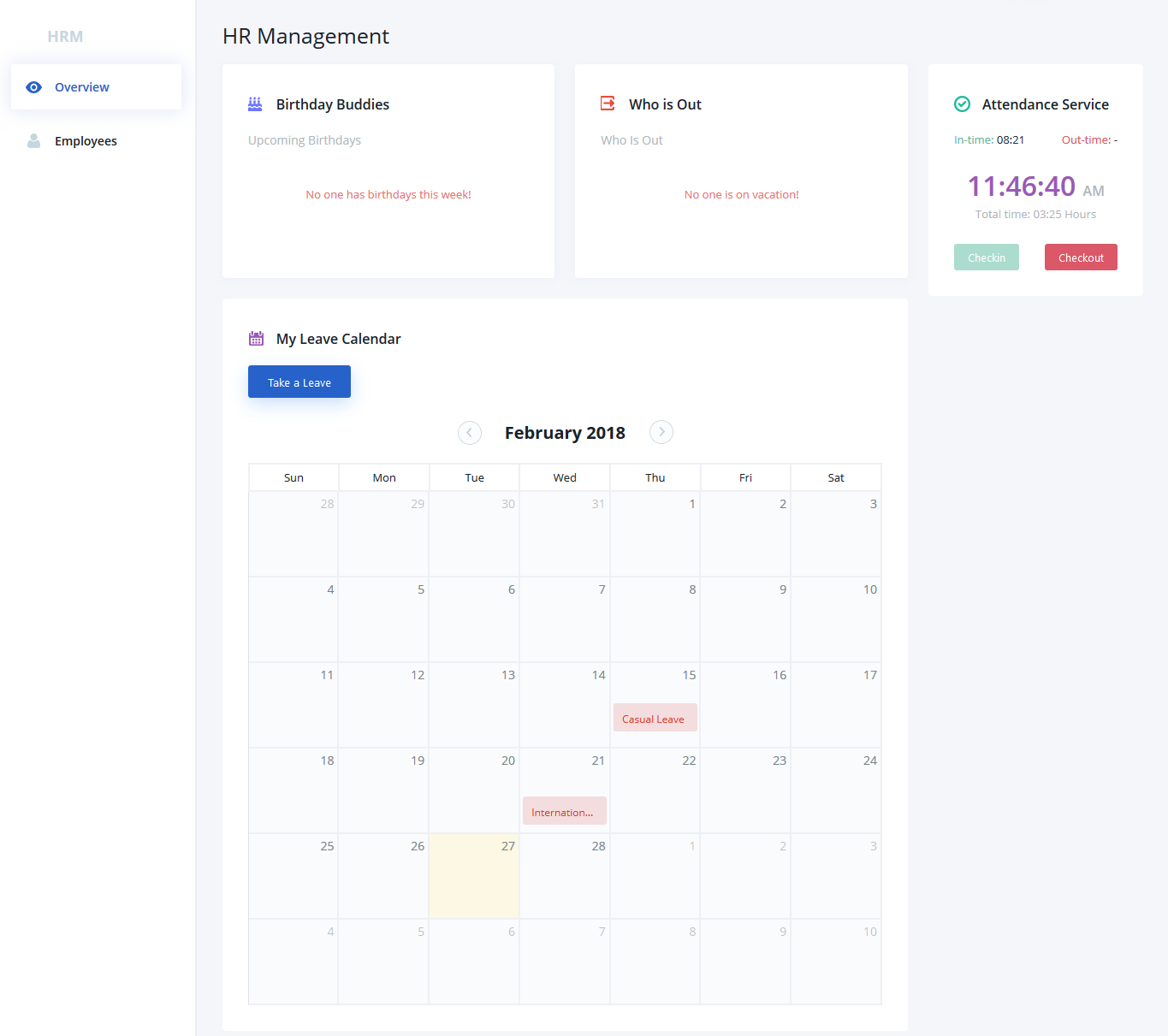
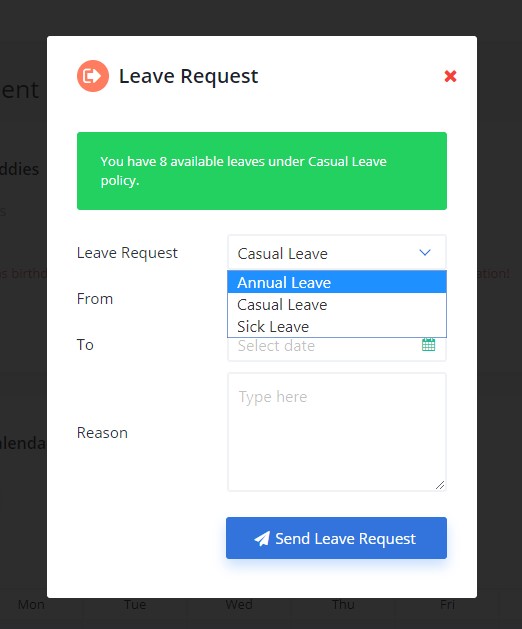




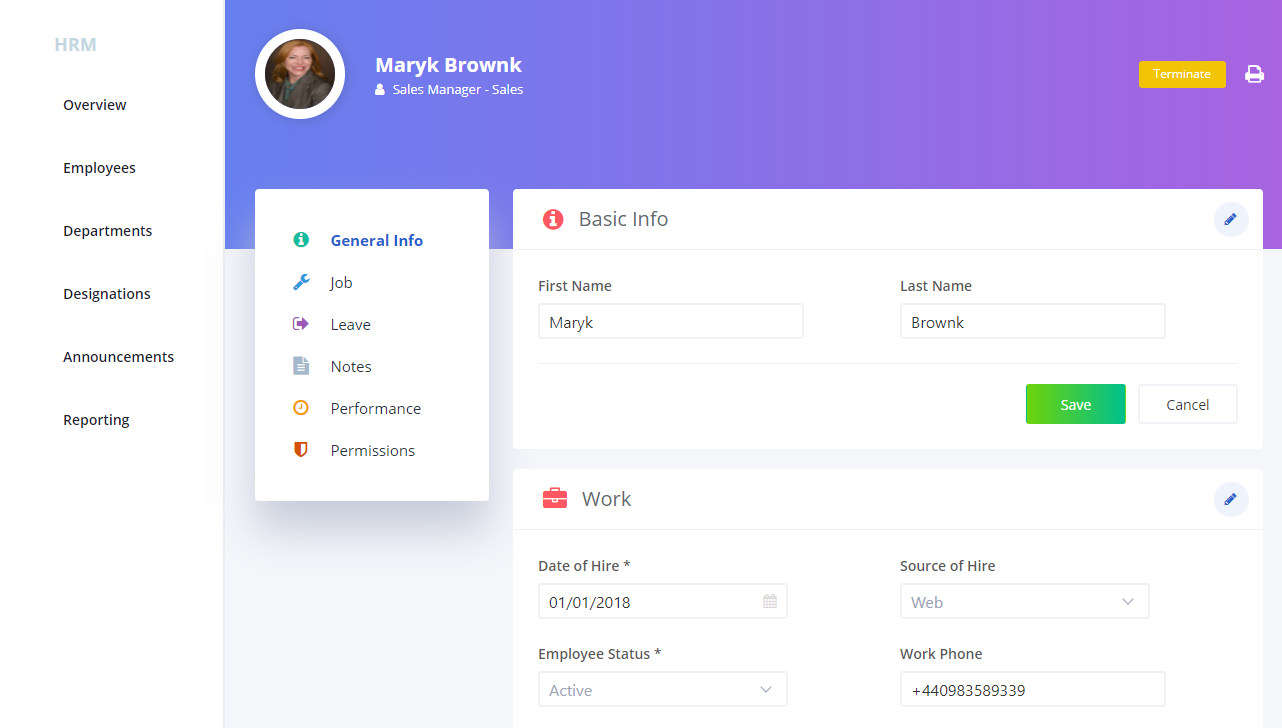



Ahmed
Thank you sir ,
I have a question
How can employees add their basic information from frontend(Set up their files)
Mainul Kabir Editorial Staff
Hi Ahmed,
Thank you for your query. The HR Frontend Extension allows your employees to view their employee account information directly from frontend. They can also edit or add their basic information just by clicking on the ‘Edit’ button on their profile. Basically, this extension bring the HR module of WP ERP to the frontend so that you get similar experience. If you have further query please mail us at support@wperp.com.
Cheers 🙂
Gerald Jansen
Will you be adding an accounting front end extension as well?
Mainul Kabir Editorial Staff
Hi Gerald,
Thanks for your interest in WP ERP. Our aim is to delight our users with exciting features and use cases. We have plans to add an accounting frontend extension very soon.
Keep an eye on our website and social media pages to receive updates. If you have further query, don’t hesitate to email us.
Ian
Hi,
Will you be releasing a CRM front-end soon as well? Especially keen to see a ‘deals’ front end too.
Thanks
Mainul Kabir Aion Editorial Staff
Hi Ian,
We have plans to bring all three modules of WP ERP to the frontend. But it will take some time. thank you 🙂
Pingback: Tutorial: How Your Employees Should Use WP ERP HR Frontend
erika
Hi, I installed the plugin, I use Worpress at latest version (4.9.1 width Enfold theme).
But front-end pages do not work: I entered the short-codes written by you.
I need to create a pubblic page of my site to see the calendar to see the resources available.
thank you
Mainul Kabir Aion Editorial Staff
Hi Erika,
If you are still having the problem, please contact support from here.
morati
hi
can the admin or supervisor approve leave requests from the front-end?
Rabbir Shad Editorial Staff
Hi Morati,
Thank you for your comment. To answer your question, “No”. The admin or supervisor can not approve leave requests from the front-end.He/She has to do it from the backend. But don’t worry this feature will soon be available in the near future. Do keep an eye.
Have a nice day.