How To Solve The Biggest Problems With Employee Leaves Using WordPress
Using a WordPress website to manage employee leaves! that is unheard of right?
The entrance of WP ERP in the WordPress ecosystem changed employee management in a lot of ways. With its HR module, it made the manager’s job much easier. Gone are the days where you need to submit a leave application to the human resource just to wait for days to get the decision. This is not just a waste of your valuable time but also a lack of the best implementation of resources.
The HR module creates a human resource management system that is near to frictionless. Employees would be able to submit their desired leave application anytime and get the decision as early as possible.
What you need
The most basic thing you need is a website running WordPress. If you are not familiar with it start from here. The next thing you would need is WP ERP. It comes with three FREE modules.
- HR Management
- CRM
- Accounting
For employee leave management we would need only the HR Management module and the Leave menu that comes along with it.
Create Leave Policies
At first, you need to create a leave entitlement that you want your employees to take. To do that go to leave menu of your WP ERP. There you will see an Add New button. Click on it and select the options to how you want to create your leave policy. You can select the policy name, description, days, calendar color, department, designation, location, gender, activation date etc. You can even select if the policy will be applicable to existing users also.

Learn more about leave policies from here.
Request Leave As An Employer
Now if any of your user logs in he/she will be able to see a separate take leave button above their calendar. They will be able to select leave type, the from and to date and write a reason for their leave. The request will be sent to the HR Manager.

If you want to learn more about how you can add employees to your organization click here.
HR Approves Everything
Now it’s time for the HR team to approve or reject a leave request. They can either reject or approve. There is also a box to write the reason for rejection for the employer which the employer will be able to see.

For extreme cases, an HR manager can also create a leave request on behalf of an employee.

The HR manager then will have to approve that manually.

Leave Entitlements of Employees
In the leave entitlements sections, you will be able to select a leave for a certain employee, a certain department and even multiple employees to apply a leave policy. The table shows you, employer leave entitlements by name, leave policy, validity, days, scheduled, available days.

Check out this documentation for more information.
Want To Create Holidays?
The HR module gives you the option to declare a holiday for the organization which will be applicable to all the employees.
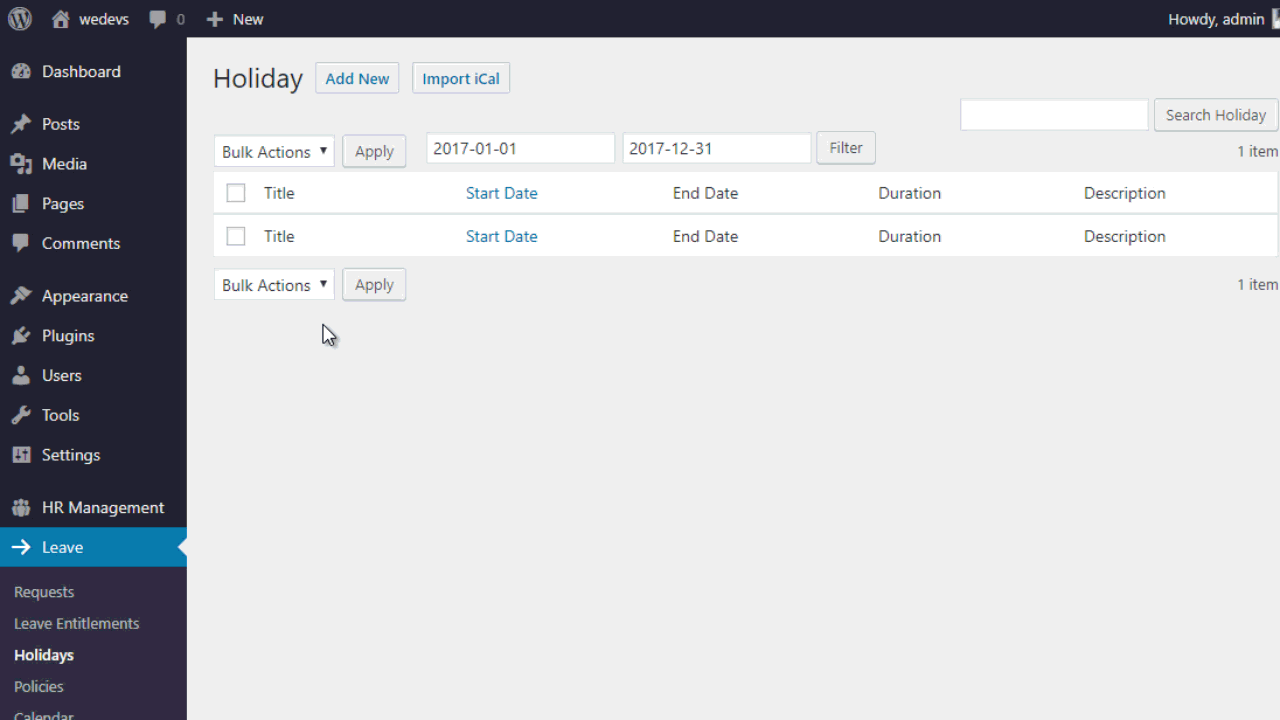
An employer will be able to see that holiday on his/her monthly calendar after logging in.

A Calendar Overview
A designated calendar menu show you a complete overview of who is on leave for that month. It helps you to keep things organized.

Final Thoughts
For any organization keeping everything organized is crucial to its success. Employee leave management might not seem a big issue at first but when at scale keeping the wheel going at the same time keeping the employees happy can become a tough job.
Introducing a completely new management system can be a time-consuming job while also getting your people to adapt to them. Implementing a system on top of an already defined structure like WordPress seems to be the best viable solution with the least amount of effort and money.
If you feel like WP ERP (and it’s FREE modules!!) interests you, you can always check out the demo for a more in-depth look.




